crwdns2935425:01crwdne2935425:0
crwdns2931653:01crwdne2931653:0

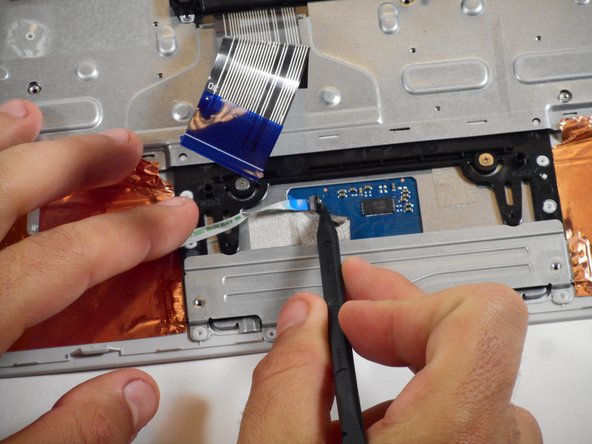
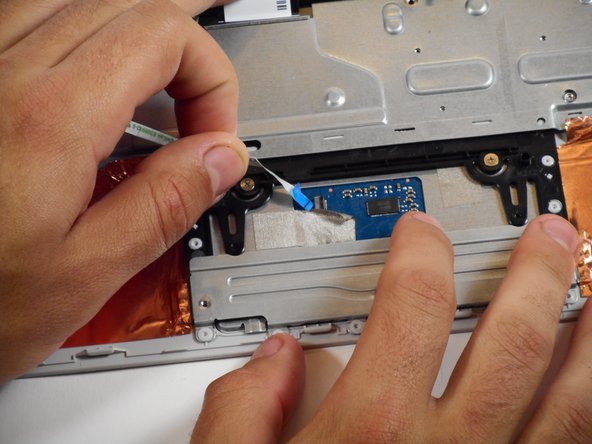



-
Flip the keyboard mount upside down.
-
Use tweezers to lift the tape on the bottom of the touchpad to expose the connector.
-
With a spudger, push up the ZIF retaining flip.
-
Pull out the small ribbon cable.
crwdns2944171:0crwdnd2944171:0crwdnd2944171:0crwdnd2944171:0crwdne2944171:0