crwdns2935425:07crwdne2935425:0
crwdns2931653:07crwdne2931653:0

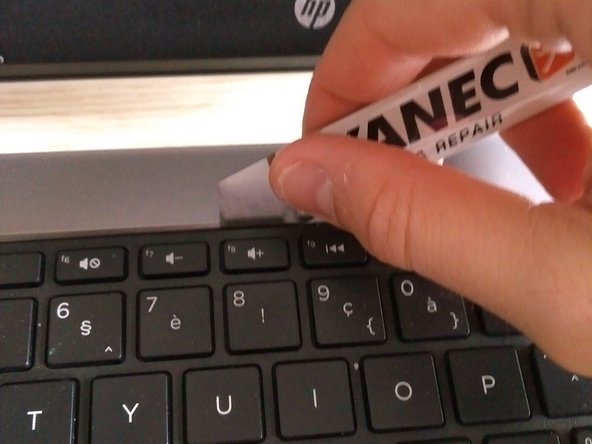




removing keyboard
-
Turn the laptop around.
-
Open up the laptop (to remove the keyboard).
-
Use a spudger or iSesamo to remove the keyboard.
-
Slide the iSesamo around the upper side of the keyboard as shown in the pictures (you will hear clicks).
crwdns2944171:0crwdnd2944171:0crwdnd2944171:0crwdnd2944171:0crwdne2944171:0