crwdns2935425:03crwdne2935425:0
crwdns2931653:03crwdne2931653:0

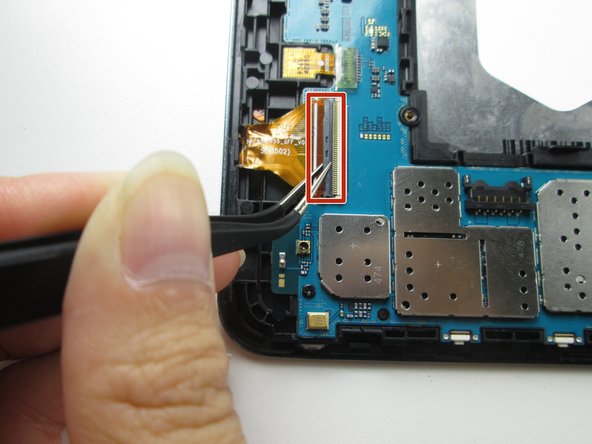
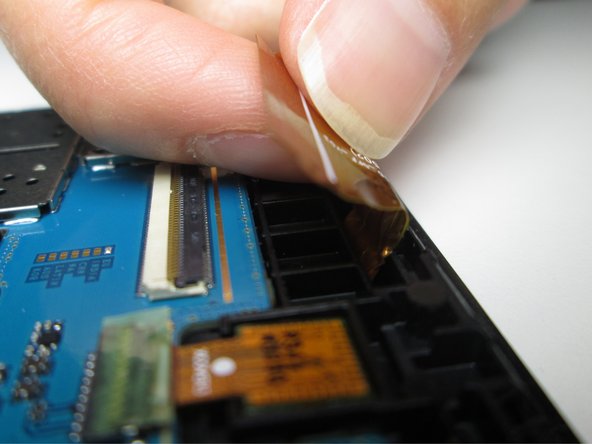



-
With your fingers, peel back the plastic sticker placed over the connector.
-
Using metal tweezers, gently flip the now-exposed black portion of the connector up.
-
Gently pull the copper-covered portion of the connector away from the motherboard.
| [* icon_note] The digitizer is connected to the motherboard near the top of the device. It must be disconnected to remove the motherboard. | |
| [* black] With your fingers, peel back the plastic sticker placed over the connector. | |
| - | [* red] Using metal tweezers, gently flip the now-exposed black portion of the connector up. |
| + | [* red] Using metal [product|IF145-020|tweezers], gently flip the now-exposed black portion of the connector up. |
| [* black] Gently pull the copper-covered portion of the connector away from the motherboard. |
crwdns2944171:0crwdnd2944171:0crwdnd2944171:0crwdnd2944171:0crwdne2944171:0