crwdns2935425:02crwdne2935425:0
crwdns2931653:02crwdne2931653:0
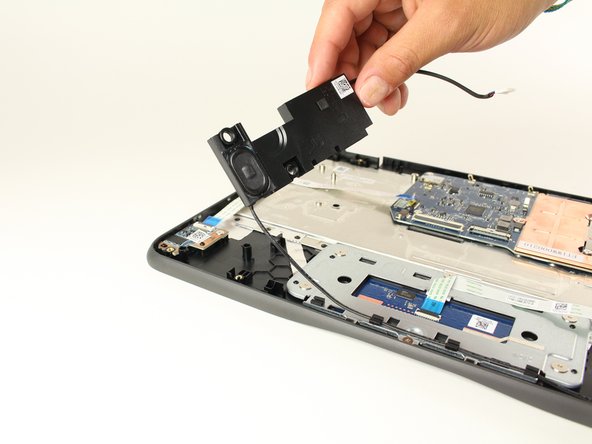
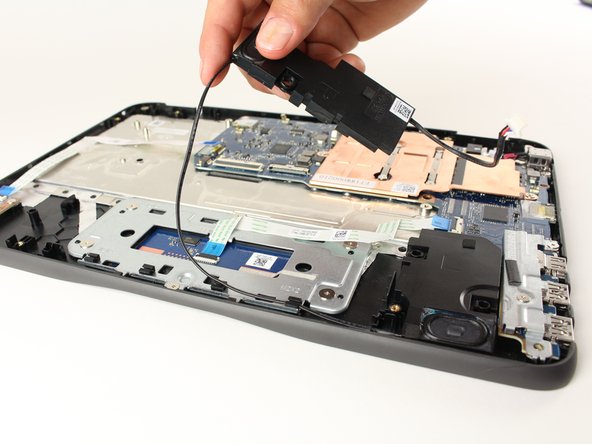
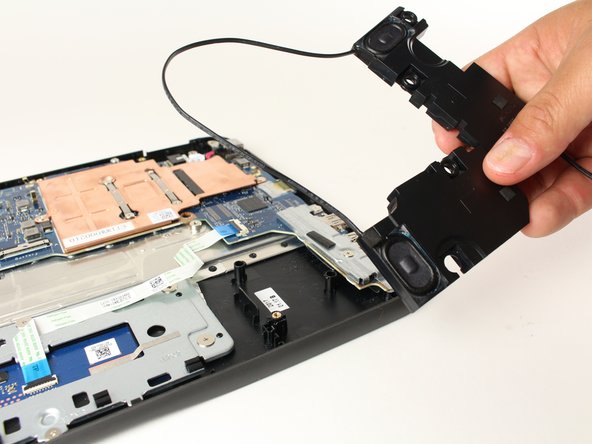



-
Remove any existing tape attached to the audio wire you unplugged in the previous step.
-
Gently lift and remove speakers.
crwdns2944171:0crwdnd2944171:0crwdnd2944171:0crwdnd2944171:0crwdne2944171:0