crwdns2935425:04crwdne2935425:0
crwdns2931653:04crwdne2931653:0

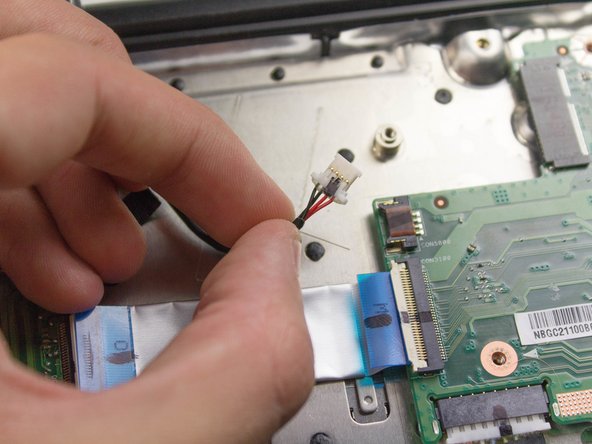


-
Detach the power port plug from the main circuit board by grabbing it by the sides of the plastic with the tweezers and gently pulling it out.
| - | [* black] Detach the power port plug from the main circuit board by grabbing it by the sides of the plastic with the tweezers and gently pulling it out. |
|---|---|
| + | [* black] Detach the power port plug from the main circuit board by grabbing it by the sides of the plastic with the [product|IF145-020|tweezers] and gently pulling it out. |
crwdns2944171:0crwdnd2944171:0crwdnd2944171:0crwdnd2944171:0crwdne2944171:0