crwdns2935425:02crwdne2935425:0
crwdns2931653:02crwdne2931653:0


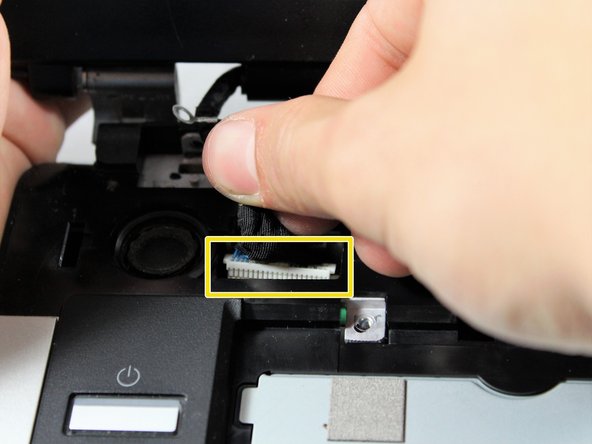



-
Unscrew the two 4.0 mm screws from the left hinge located at the base of the widescreen display using the Phillips #1 screwdriver.
-
Unscrew the two 4.0 mm screws from the right hinge located at the base of the widescreen display using the Phillips #1 screwdriver.
-
Gently disconnect the black video cable that connects the screen to the motherboard.
crwdns2944171:0crwdnd2944171:0crwdnd2944171:0crwdnd2944171:0crwdne2944171:0