crwdns2935425:06crwdne2935425:0
crwdns2931653:06crwdne2931653:0

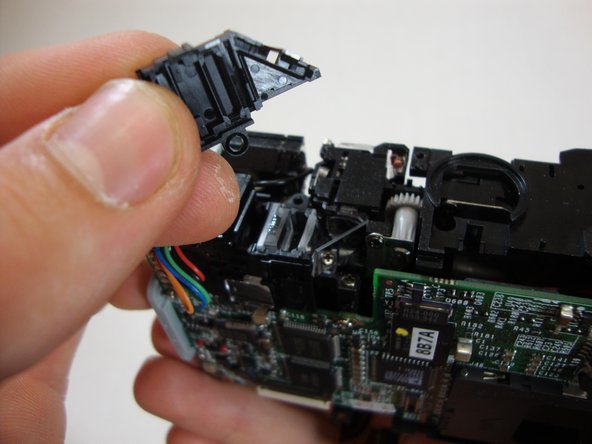


-
Orient the camera so that you are looking at the back of the camera. Directly above where the LCD screen was located, find the viewfinder cover clip.
-
Detach the clip with a pair of tweezers.
-
Push upwards and remove the viewfinder cover.
| - | [* black] Orient the camera so that you are looking at the back of the camera. |
|---|---|
| - | [* black] Detach the clip |
| - | [* black] Push |
| + | [* black] Orient the camera so that you are looking at the back of the camera. Directly above where the LCD screen was located, find the viewfinder cover clip. |
| + | [* black] Detach the clip with a pair of tweezers. |
| + | [* black] Push upwards and remove the viewfinder cover. |
crwdns2944171:0crwdnd2944171:0crwdnd2944171:0crwdnd2944171:0crwdne2944171:0