crwdns2935425:04crwdne2935425:0
crwdns2931653:04crwdne2931653:0

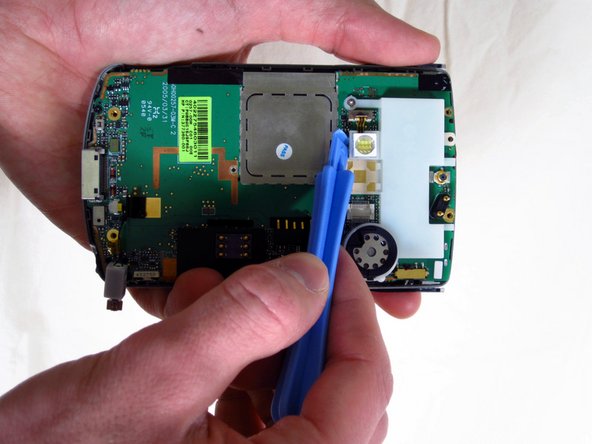
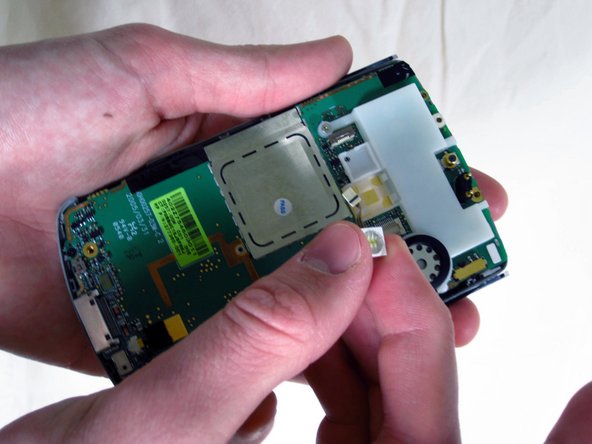



-
Gently pull off the black rubber square covering the LED light.
-
Wedge the plastic opening tool under the LED to pop it out and expose its wire.
-
Using your index finger and thumb, unplug the wire from the phone and remove the LED.
crwdns2944171:0crwdnd2944171:0crwdnd2944171:0crwdnd2944171:0crwdne2944171:0