crwdns2935425:03crwdne2935425:0
crwdns2931653:03crwdne2931653:0

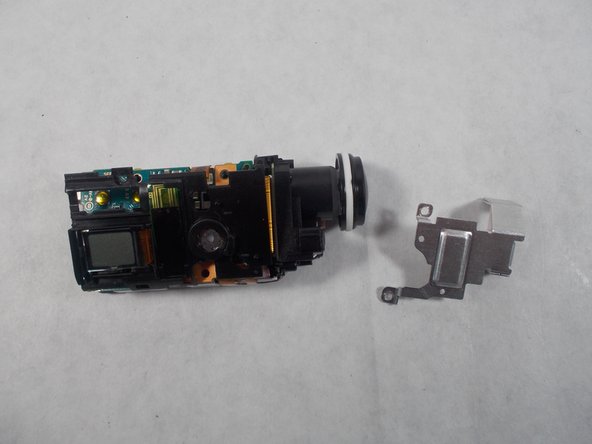
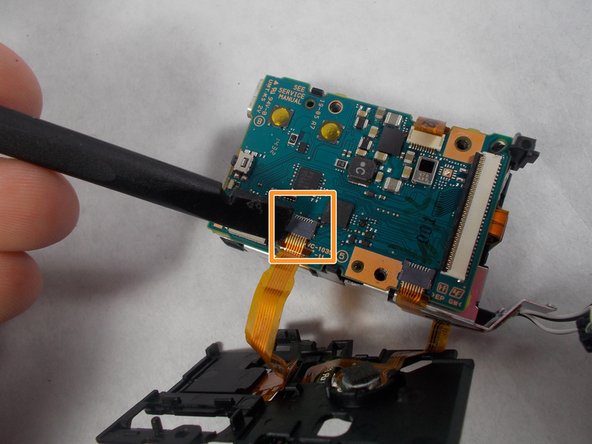



-
Remove the screws connected to the silver metal plate.
-
Remove the plate by pulling the back up and pushing it towards the front.
-
Remove the screw directly above the LCD display.
-
Disconnect the cable going to the LCD display.
crwdns2944171:0crwdnd2944171:0crwdnd2944171:0crwdnd2944171:0crwdne2944171:0