crwdns2935425:05crwdne2935425:0
crwdns2931653:05crwdne2931653:0

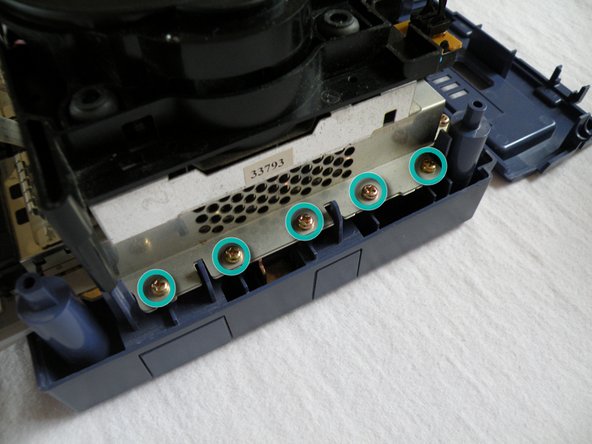
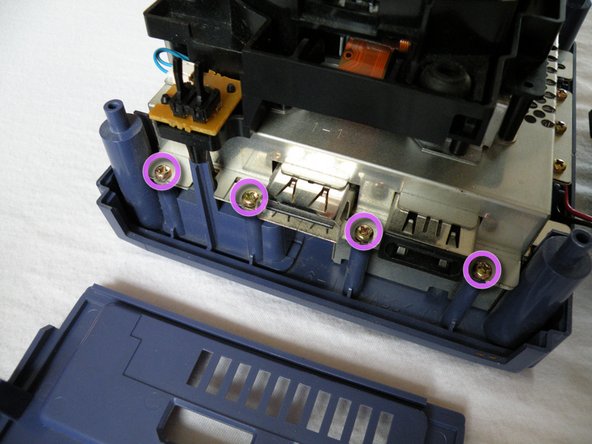



Removing the optical drive main screws
-
Locate and remove the twelve (12) Phillips #2 screws around the outside of the metal chassis located underneath the optical drive.
-
Three (3) of the twelve (12) screws are located underneath the cooling fan housing
-
Five (5) of the twelve (12) screws are located to the right of the optical drive unit. Refer to picture 2.
-
Four (4) of the twelve (12) screws are located to the rear of the unit, shown in picture 3.
crwdns2944171:0crwdnd2944171:0crwdnd2944171:0crwdnd2944171:0crwdne2944171:0