crwdns2935425:08crwdne2935425:0
crwdns2931653:08crwdne2931653:0

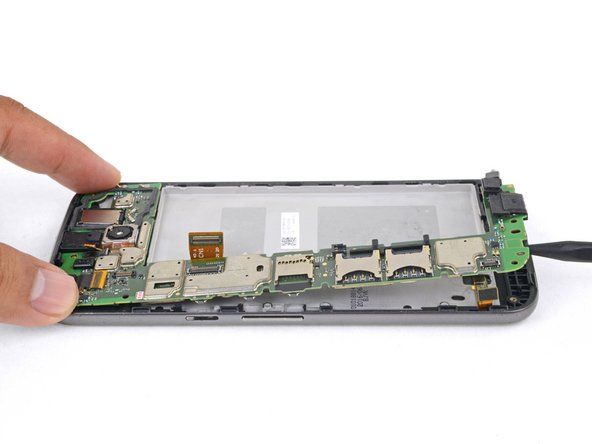
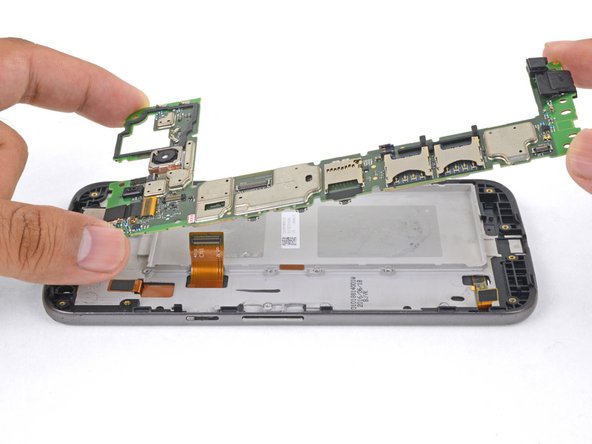



-
Insert the point of a spudger into a groove at the bottom of the motherboard.
-
Gently pry up to loosen the motherboard from the frame and from the edge clips.
-
Use a spudger to move any flex cables out of the way, as well as making sure that any modules attached to the motherboard (such as the front-facing camera) are loose from the frame.
-
Lift the motherboard up from the frame and remove it.
crwdns2944171:0crwdnd2944171:0crwdnd2944171:0crwdnd2944171:0crwdne2944171:0