crwdns2931527:0crwdnd2931527:0crwdnd2931527:0crwdnd2931527:0crwdne2931527:0
crwdns2935425:02crwdne2935425:0
crwdns2931653:02crwdne2931653:0


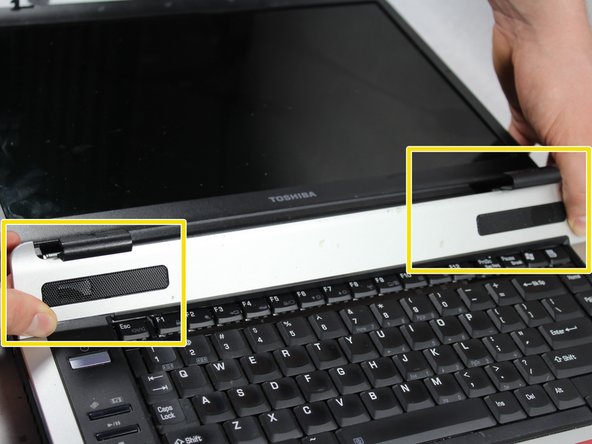



-
Using the iFixit plastic opening tool, pop up the left tab along the top of the panel that is connected to the hinge for the widescreen display.
-
Using the plastic opening tool, pop up the right tab along the top of the panel that is connected to the hinge for the widescreen display.
-
Pry up and remove the cover panel that is located above the keyboard.
crwdns2944171:0crwdnd2944171:0crwdnd2944171:0crwdnd2944171:0crwdne2944171:0