crwdns2935425:02crwdne2935425:0
crwdns2931653:02crwdne2931653:0

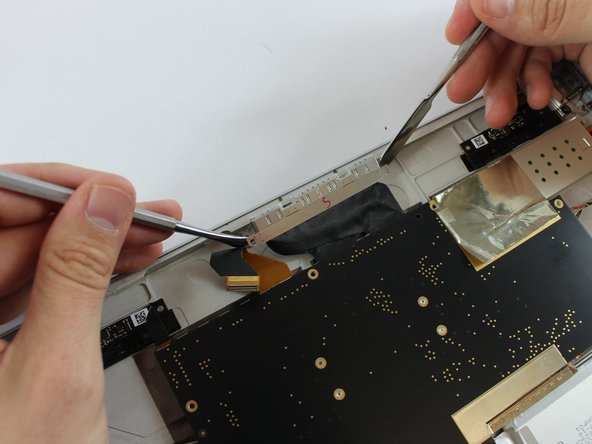


-
Next, using a metal spudger, disconnect the ribbon from the charging port.
crwdns2944171:0crwdnd2944171:0crwdnd2944171:0crwdnd2944171:0crwdne2944171:0