crwdns2935425:03crwdne2935425:0
crwdns2931653:03crwdne2931653:0

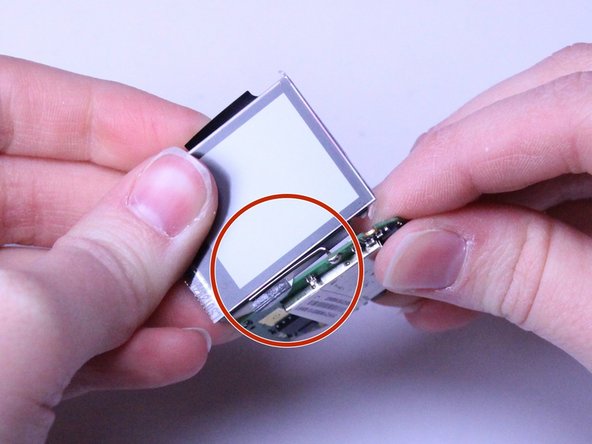
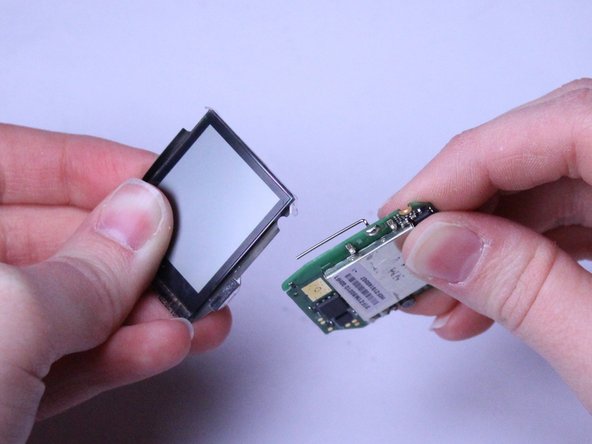



-
Once the white backing of the screen is exposed, carefully flip the two pieces, the motherboard and the screen, over while they are still connected.
-
Look for the small metal piece attached to the motherboard that is wrapped around the front of the screen.
-
Gently slide the screen under and back to free it from the metal piece.
crwdns2944171:0crwdnd2944171:0crwdnd2944171:0crwdnd2944171:0crwdne2944171:0