crwdns2935425:02crwdne2935425:0
crwdns2931653:02crwdne2931653:0

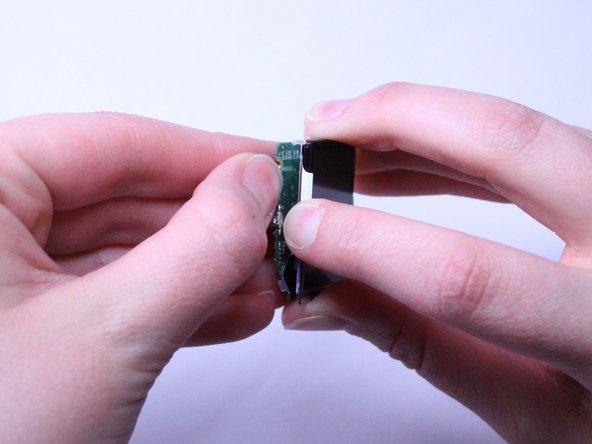
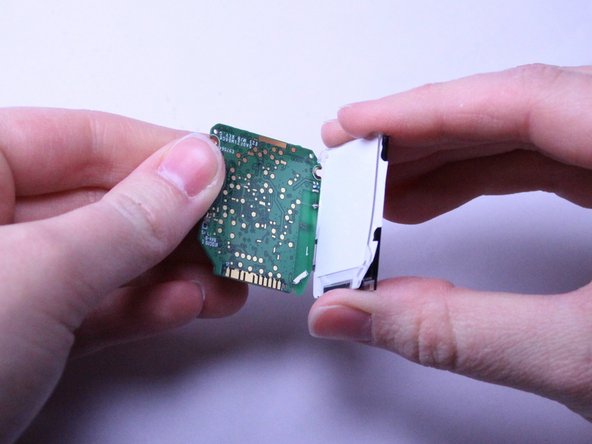



-
Using the pointed end of the black Spudger tool, gently pry the motherboard away from the screen.
-
Once you have the motherboard partially pried off, use your fingers to gently pop it out of the clear, plastic clips holding it in place.
-
Continue to pull the motherboard away from the screen to fully expose the white backing of the screen.
crwdns2944171:0crwdnd2944171:0crwdnd2944171:0crwdnd2944171:0crwdne2944171:0