crwdns2931529:0crwdnd2931529:0crwdnd2931529:0crwdnd2931529:03crwdnd2931529:0crwdne2931529:0
crwdns2935425:07crwdne2935425:0
crwdns2931653:07crwdne2931653:0

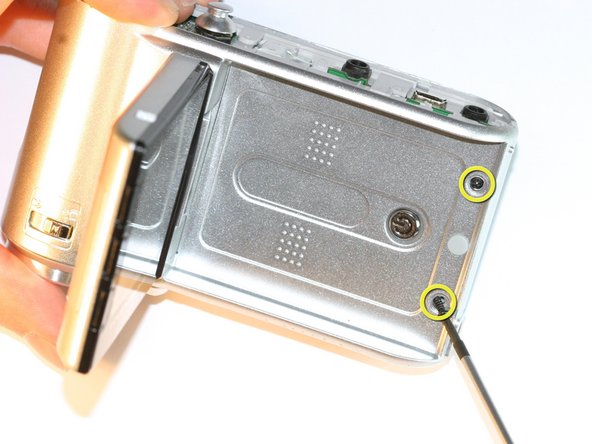


-
Flip open the screen by pulling the loose end of the screen away from the case.
-
Use tweezers to remove the two outside rubber dots to reveal the two 0.5cm machine screws.
-
Use the #00 Phillips Screwdriver to remove both screws.
| [* black] Flip open the screen by pulling the loose end of the screen away from the case. | |
| - | [* orange] Use tweezers to remove the two outside rubber dots to reveal the two 0.5cm machine screws. |
| + | [* orange] Use [product|IF145-020|tweezers] to remove the two outside rubber dots to reveal the two 0.5cm machine screws. |
| [* yellow] Use the #00 Phillips Screwdriver to remove both screws. |
crwdns2944171:0crwdnd2944171:0crwdnd2944171:0crwdnd2944171:0crwdne2944171:0