crwdns2931529:0crwdnd2931529:0crwdnd2931529:0crwdnd2931529:03crwdnd2931529:0crwdne2931529:0
crwdns2935425:05crwdne2935425:0
crwdns2931653:05crwdne2931653:0

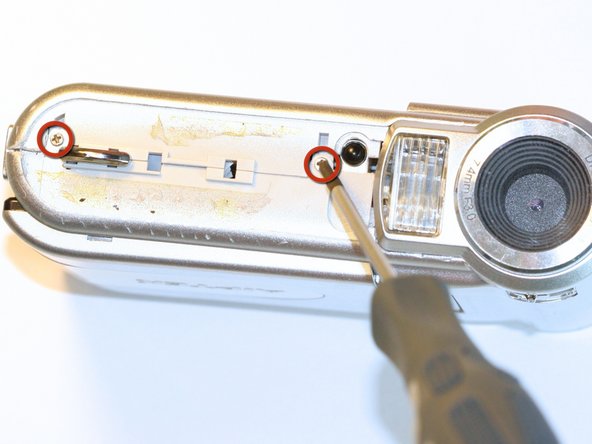




-
Open the USB cover to expose the small machine screw.
-
Use the Phillips #00 screwdriver to unscrew the six 0.5cm machine case screws (distributed around the camera body).
crwdns2944171:0crwdnd2944171:0crwdnd2944171:0crwdnd2944171:0crwdne2944171:0