crwdns2935425:02crwdne2935425:0
crwdns2931653:02crwdne2931653:0

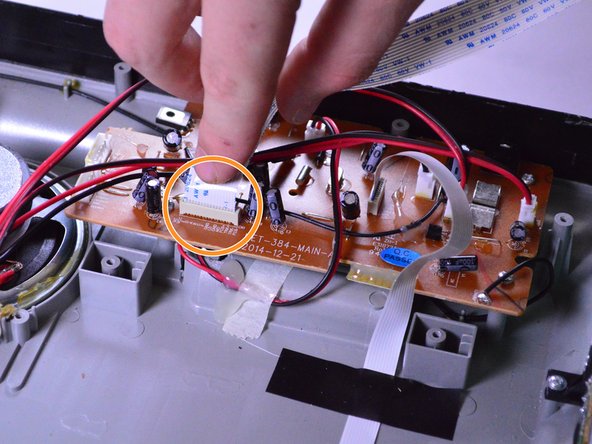


-
Remove both of the connected cords on the motherboard.
-
Also remove the flat ribbon cable that is connected to the motherboard.
crwdns2944171:0crwdnd2944171:0crwdnd2944171:0crwdnd2944171:0crwdne2944171:0