crwdns2935425:02crwdne2935425:0
crwdns2931653:02crwdne2931653:0

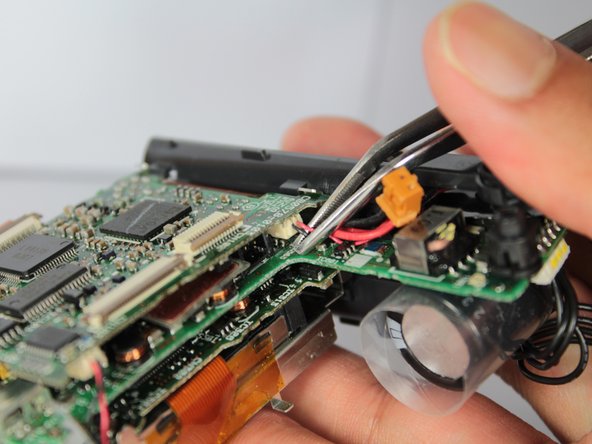




-
Use the tweezers to grab one set of wires near where it connects to the motherboard.
-
Pull the set of wires straight out.
-
Repeat these steps for the other set of wires.
| - | [* black] Use the tweezers to grab one set of wires near where it connects to the motherboard. |
|---|---|
| + | [* black] Use the [product|IF145-020|tweezers] to grab one set of wires near where it connects to the motherboard. |
| [* black] Pull the set of wires straight out. | |
| [* black] Repeat these steps for the other set of wires. |
crwdns2944171:0crwdnd2944171:0crwdnd2944171:0crwdnd2944171:0crwdne2944171:0