crwdns2935425:02crwdne2935425:0
crwdns2931653:02crwdne2931653:0

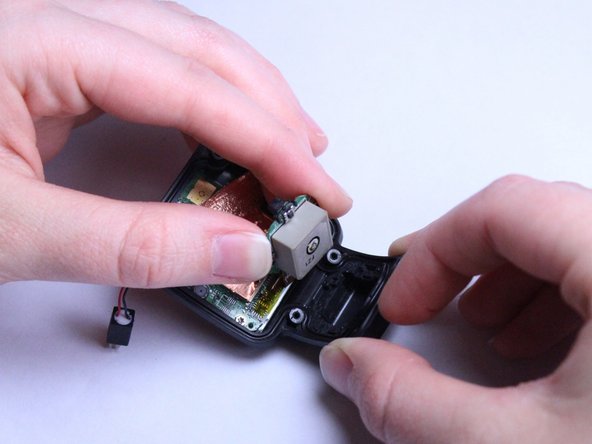
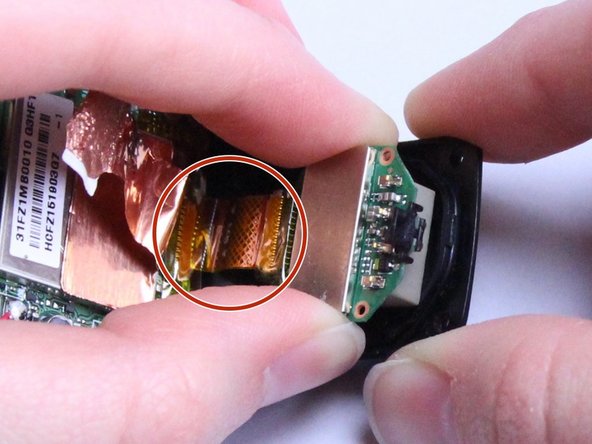



-
Use your fingers to gently grab and lift the small square piece to remove the GPS and button component competely from the casing.
-
Disconnect the ZIF Connector from the larger green motherboard.
-
The ZIF Connector is the flat, orange cable connecting the small green motherboard to the larger motherboard. It is meant to come apart at the port located on the larger motherboard. You will feel like you have broken it when it is disconnected. That is okay!
crwdns2944171:0crwdnd2944171:0crwdnd2944171:0crwdnd2944171:0crwdne2944171:0