crwdns2935425:03crwdne2935425:0
crwdns2931653:03crwdne2931653:0

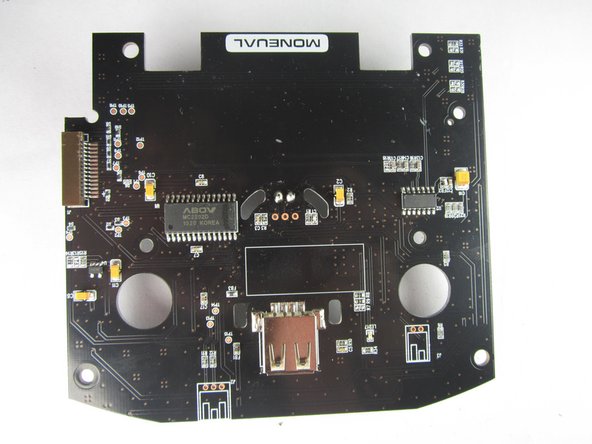
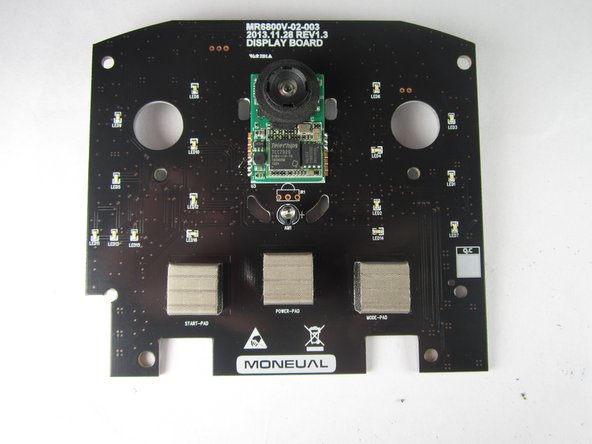



-
Pinch the two tabs together, shown here, to loosen the motherboard out of the vacuum.
-
Lightly pull on the USB connector shown to lift the motherboard out.
crwdns2944171:0crwdnd2944171:0crwdnd2944171:0crwdnd2944171:0crwdne2944171:0