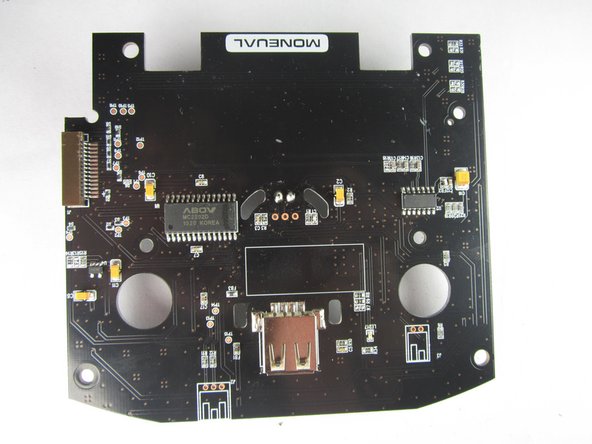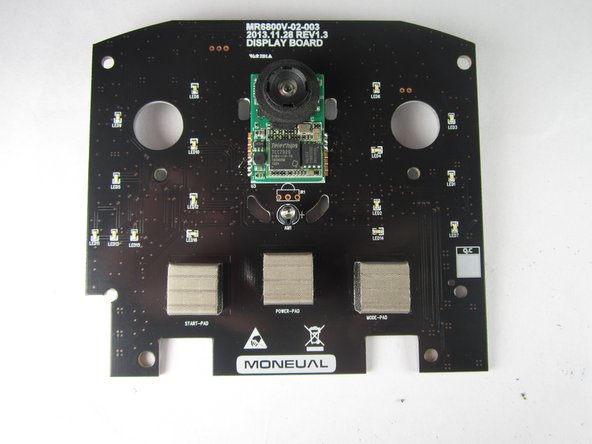crwdns2915892:0crwdne2915892:0
Does your Rydis H68 Pro robot vacuum not power on even after replacing the battery? The motherboard may be defective. Follow this guide on how to change it for a new one!
crwdns2942213:0crwdne2942213:0
-
-
Flip the vacuum over so that the wheels are facing you.
-
Use a Phillips #1 screwdriver to remove the four 10 mm screws that surround the battery cover.
-
-
-
Lift the battery cover up to reveal the battery.
-
Remove the battery.
-
-
-
Remove the eight 10 mm Phillips #1 screws.
-
-
-
-
Hold the front bumper and pull it off.
-
-
-
Pry off the back bumper by going around the entire top of the bumper with the metal spudger.
-
-
-
To access the motherboard, lift the top portion of the vacuum off.
-
-
-
Use a Phillips #1 screwdriver to remove the four 10 mm screws holding the motherboard in place.
-
-
-
Pinch the two tabs together, shown here, to loosen the motherboard out of the vacuum.
-
Lightly pull on the USB connector shown to lift the motherboard out.
-
To reassemble your device, follow these instructions in reverse order.
crwdns2935221:0crwdne2935221:0
crwdns2935227:0crwdne2935227:0
crwdns2947412:03crwdne2947412:0
This was GREAT.... Lots of pics :-)
I was able to pull the mother board without much trouble. Mostly scared of breaking the connections.
NOW???? Where do I buy the darn thing?
Please respond,
Robert
Unfortunately, it looks like Moneual had some fraud issues and went under in 2014. It may be difficult to get your hands on replacement parts for the Rydis H68 Pro. =[
Richard -
where are the internal batteries CR2032 ?? I have heard that problems maybe due to internal batteries and not motherboard. Unable to get top off.
Do you know how to do a factory reset ? thank you. N. Tribley Oct. 23