crwdns2935425:03crwdne2935425:0
crwdns2931653:03crwdne2931653:0

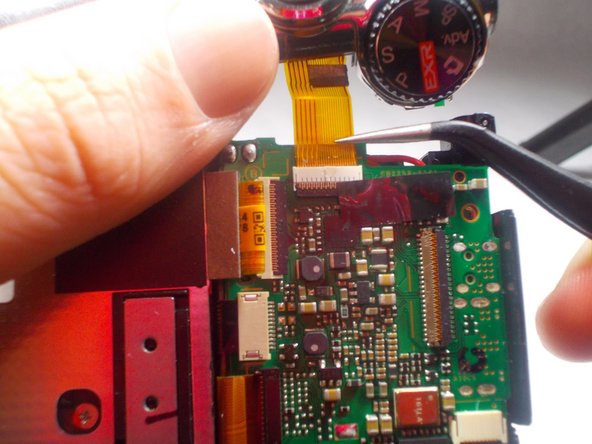


-
Hold the camera like you are going to take a picture, and the top bar should be able to separate from the camera a little bit.
-
With the tweezers remove the ribbon cable from its clip to completely separate the top bar from the camera.
| [* black] Hold the camera like you are going to take a picture, and the top bar should be able to separate from the camera a little bit. | |
| [* icon_caution] Do NOT pull until the top bar comes completely apart from the camera, this can cause serious damage to the camera. | |
| - | [* black] With the tweezers remove the ribbon cable from its clip to completely separate the top bar from the camera. |
| + | [* black] With the [product|IF145-020|tweezers] remove the ribbon cable from its clip to completely separate the top bar from the camera. |
crwdns2944171:0crwdnd2944171:0crwdnd2944171:0crwdnd2944171:0crwdne2944171:0