crwdns2931527:0crwdnd2931527:0crwdnd2931527:0crwdnd2931527:0crwdne2931527:0
crwdns2935425:01crwdne2935425:0
crwdns2931653:01crwdne2931653:0

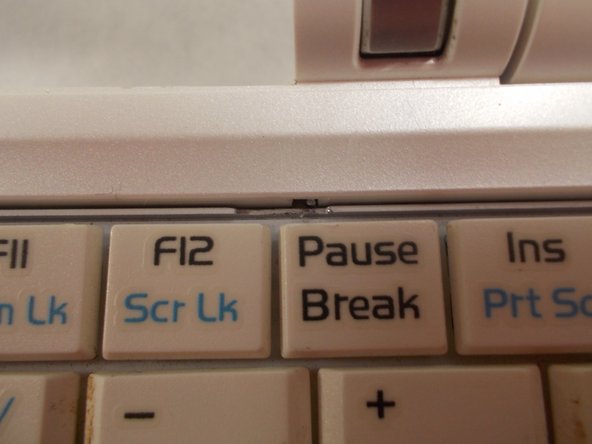




-
Push the 3 tabs at the top of the keyboard in and down one at a time using a nylon spudger.
-
Once the three tabs have been pushed in, gently pry the top of the keyboard until it begins to hinge out of its slot.
crwdns2944171:0crwdnd2944171:0crwdnd2944171:0crwdnd2944171:0crwdne2944171:0