crwdns2935425:06crwdne2935425:0
crwdns2931653:06crwdne2931653:0

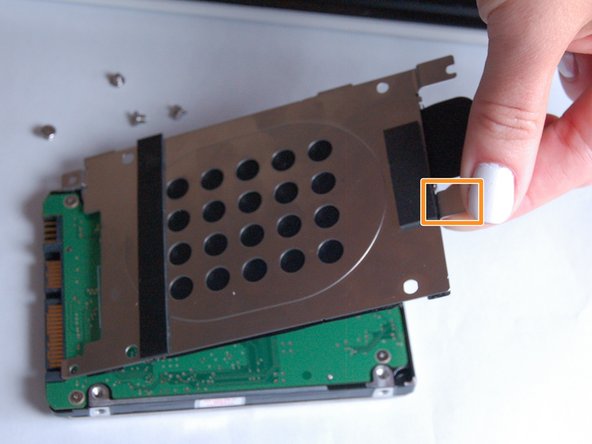




-
Remove the four screws (Length: 7.7 mm) using the Phillips #00 screwdriver that cover the hard drive.
-
Use the tab to pull up on the metal cover and remove it.
-
You are now free to replace the hard drive.
crwdns2944171:0crwdnd2944171:0crwdnd2944171:0crwdnd2944171:0crwdne2944171:0