crwdns2935425:05crwdne2935425:0
crwdns2931653:05crwdne2931653:0

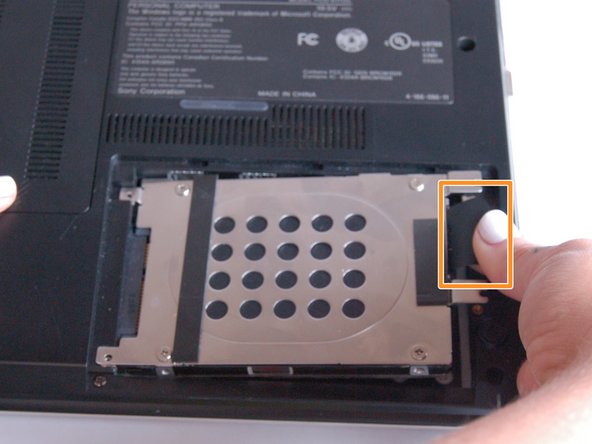
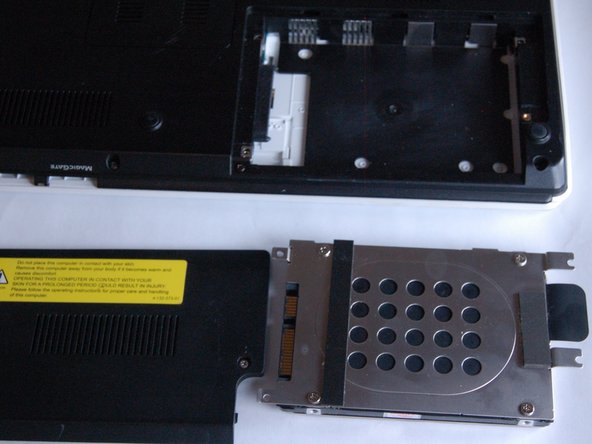



-
Remove the four screws (Length: 7.7 mm) using the Phillips #00 screwdriver that hold the hard drive in place.
-
Use the tab to slide the hard drive away from the laptop.
-
Set the disconnected hard drive away from the laptop.
crwdns2944171:0crwdnd2944171:0crwdnd2944171:0crwdnd2944171:0crwdne2944171:0