crwdns2935425:06crwdne2935425:0
crwdns2931653:06crwdne2931653:0

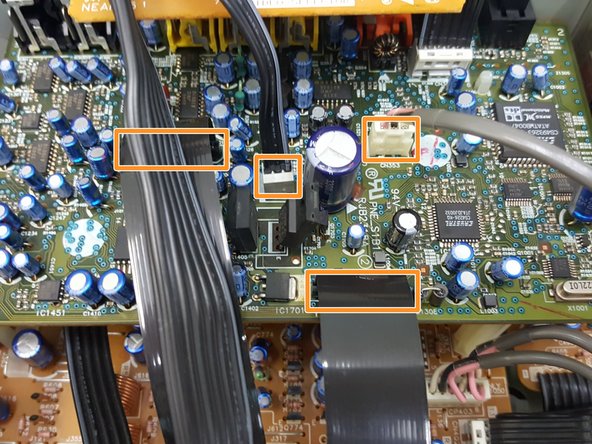




-
Remove six screws securing the Digital Board to the Rear Panel.
-
Remove two flex cables and two other connectors from the Digital Board.
-
Note: If you're having issues removing the connector in the third picture you should be able to rotate the Digital Board after removing everything else then pull up on the white plastic latch.
crwdns2944171:0crwdnd2944171:0crwdnd2944171:0crwdnd2944171:0crwdne2944171:0