crwdns2935425:031crwdne2935425:0
crwdns2931653:031crwdne2931653:0

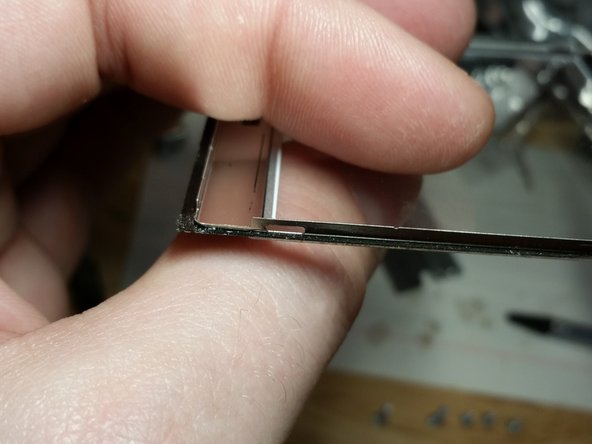




Remove plastic cover
-
The plastic cover is wedged underneath the back metal cover and is held on by a few different schemes, depending upon how old the DS Lite is. One method is two tabs on each side. Gently work the tabs loose without removing the back metal cover. This step is unnecessary unless you're changing the color of the shell.
crwdns2944171:0crwdnd2944171:0crwdnd2944171:0crwdnd2944171:0crwdne2944171:0