crwdns2935425:05crwdne2935425:0
crwdns2931653:05crwdne2931653:0


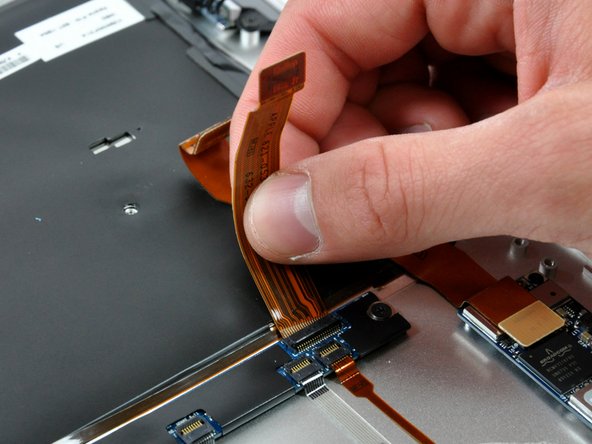



-
Use the pointed end of a spudger to flip up the retaining flap on the trackpad control cable socket.
-
Peel the trackpad control cable off the adhesive securing it to the upper case.
-
Pull the trackpad control cable out of its socket.
crwdns2944171:0crwdnd2944171:0crwdnd2944171:0crwdnd2944171:0crwdne2944171:0