crwdns2935425:07crwdne2935425:0
crwdns2931653:07crwdne2931653:0

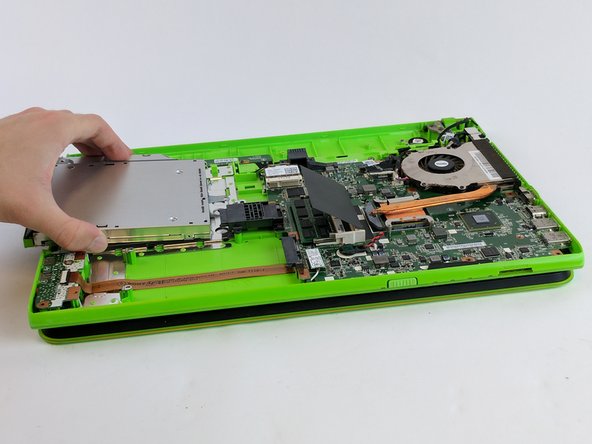


-
Locate the screws securing the optical drive to the laptop chassis. These screws are typically positioned near the drive bay, accessible once the bottom panel is removed.
-
Unscrew these screws with a Phillips-head screwdriver. Set the screws aside in a safe container.
-
Gently push or pull the optical drive to slide it out of the bay. Use even pressure to avoid damaging the drive or surrounding components.
| - | [* black] There will be a couple more screw holding in the CD tray and once you remove them the CD tray will simply slide out. |
|---|---|
| + | [* icon_note] This is the final step to replace the faulty drive with a new one. |
| + | [* black] Locate the screws securing the optical drive to the laptop chassis. These screws are typically positioned near the drive bay, accessible once the bottom panel is removed. |
| + | [* black] Unscrew these screws with a Phillips-head screwdriver. Set the screws aside in a safe container. |
| + | [* black] Gently push or pull the optical drive to slide it out of the bay. Use even pressure to avoid damaging the drive or surrounding components. |
| + | [* icon_note] If the drive feels stuck, ensure that all securing screws have been removed and check for potential obstructions within the bay. |
crwdns2944171:0crwdnd2944171:0crwdnd2944171:0crwdnd2944171:0crwdne2944171:0