crwdns2935425:03crwdne2935425:0
crwdns2931653:03crwdne2931653:0

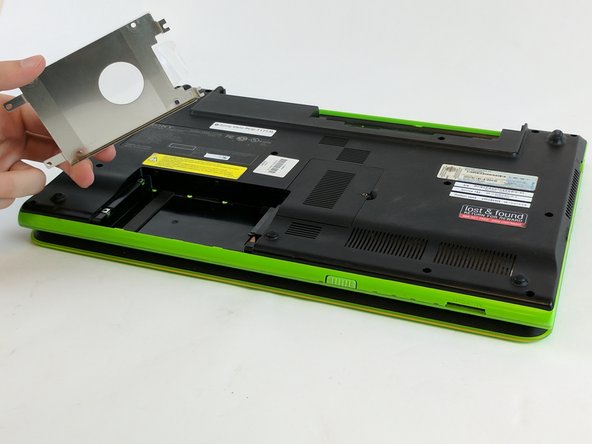


-
Importance: Removing the hard drive cover is necessary to access screws and components beneath it.
-
1. Locate the hard drive cover on the laptop’s underside, typically secured with four Phillips-head screws. 2. Use a properly sized screwdriver to remove these screws. Keep them in a secure container to prevent loss. 3. Gently lift and remove the hard drive cover.
| - | [* red] Unscrew the four screws to remove the hard drive cover. |
|---|---|
| - | [* orange] Remove these two screws to loosen the hard drive. |
| - | [* black] Gently slide the hard drive out. |
| - | [* icon_note] The hard drive is missing from this device. (Only cover is shown) |
| + | [* red] Importance: Removing the hard drive cover is necessary to access screws and components beneath it. |
| + | [* orange] 1. Locate the hard drive cover on the laptop’s underside, typically secured with four Phillips-head screws. 2. Use a properly sized screwdriver to remove these screws. Keep them in a secure container to prevent loss. 3. Gently lift and remove the hard drive cover. |
| + | [* icon_note] This guide's reference device lacks a hard drive, but the steps remain the same. If your laptop has a hard drive installed, carefully slide it out after the cover is removed. |
crwdns2944171:0crwdnd2944171:0crwdnd2944171:0crwdnd2944171:0crwdne2944171:0