crwdns2935425:06crwdne2935425:0
crwdns2931653:06crwdne2931653:0

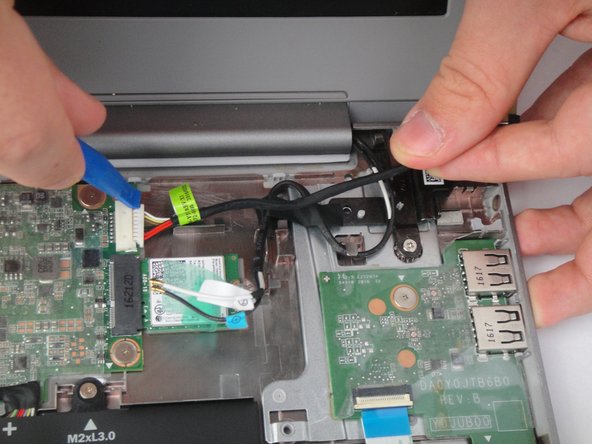




-
Using a prying tool or your fingers, remove the charging port head.
-
Pull by the white plastic or by the wiring away from the connector to remove the piece completely.
-
Replace the broken charging port with a new one.
crwdns2944171:0crwdnd2944171:0crwdnd2944171:0crwdnd2944171:0crwdne2944171:0