crwdns2935425:04crwdne2935425:0
crwdns2931653:04crwdne2931653:0


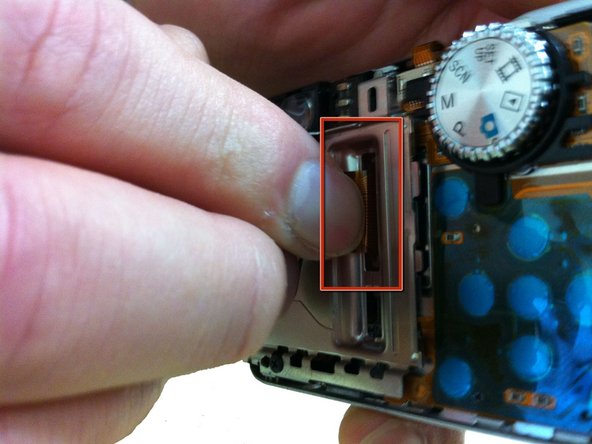



-
Remove the LCD screen plate by gently pulling upward on the ribbon cable until the screen is removed from the camera.
| - | [* red] Remove the LCD screen plate by gently pulling upward on the |
|---|---|
| + | [* red] Remove the LCD screen plate by gently pulling upward on the ribbon cable until the screen is removed from the camera. |
crwdns2944171:0crwdnd2944171:0crwdnd2944171:0crwdnd2944171:0crwdne2944171:0