crwdns2935425:011crwdne2935425:0
crwdns2931653:011crwdne2931653:0

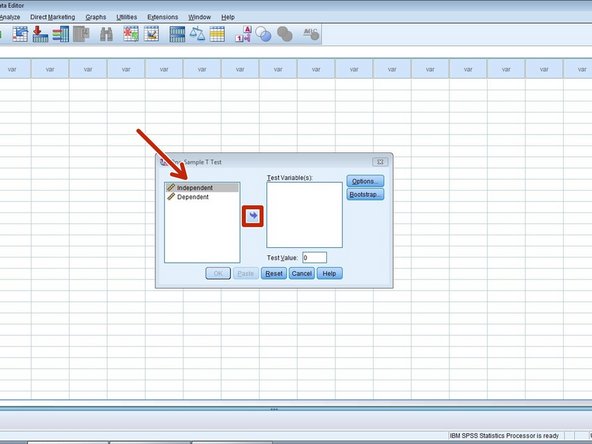


Performing a T-test
-
Click the “Analyze” tab in the upper left hand corner as seen in Figure 1.
-
Click on “Compare Means.”
-
Click “One Sample t-test.”
-
Move the dependent variable over using the arrow in the middle of the screen as seen in Figure 2.
-
Fill in the test value spot with the average of the population.
-
Click “OK.”
crwdns2944171:0crwdnd2944171:0crwdnd2944171:0crwdnd2944171:0crwdne2944171:0