crwdns2935425:010crwdne2935425:0
crwdns2931653:010crwdne2931653:0

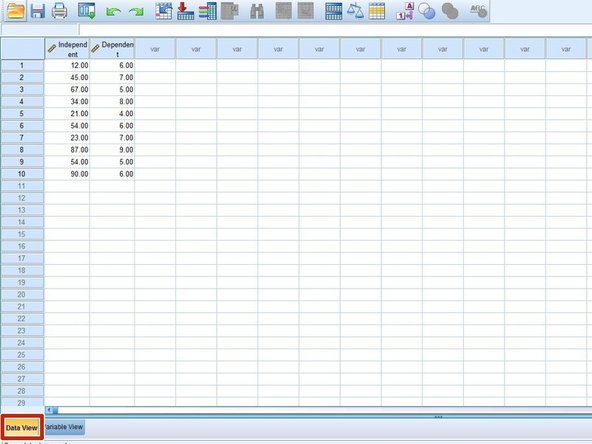
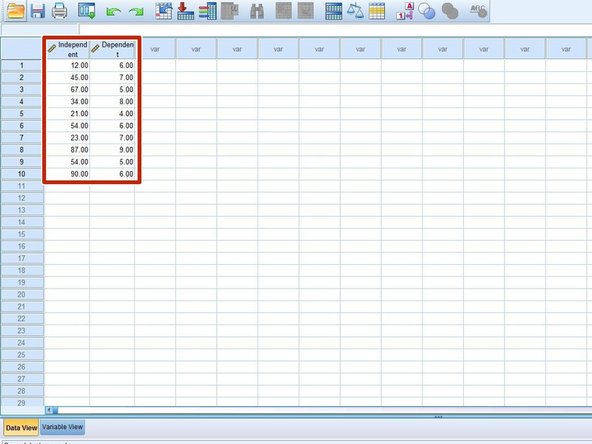



Entering Data and Variable
-
Make sure you are in “Variable View” by checking the bottom left corner of your screen.
-
Put your variable name in the upper left hand cell (no spaces) and make sure the measure is set to “Scale” as seen in Figure 1.
-
Switch to “Data View” as seen in Figure 2.
-
While in "Data View," plug in the data points under the column you just labeled as seen in Figure 3.
crwdns2944171:0crwdnd2944171:0crwdnd2944171:0crwdnd2944171:0crwdne2944171:0