crwdns2935425:04crwdne2935425:0
crwdns2931653:04crwdne2931653:0

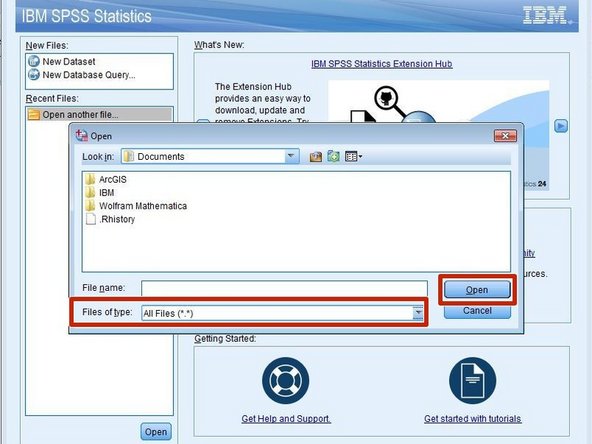
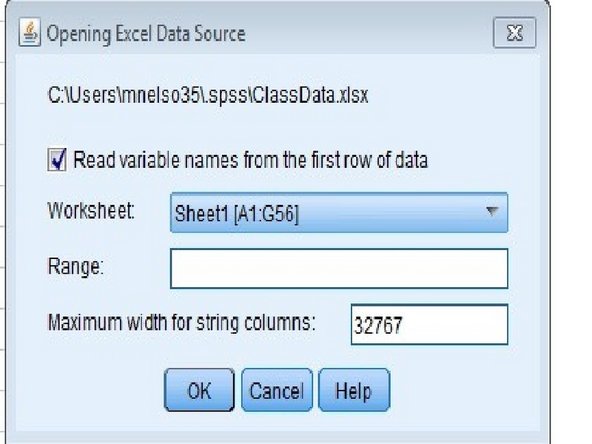



Using existing data
-
Click on "Open another file" as seen in Figure 1.
-
Click "Open" at the bottom of the window.
-
Click on the file you want to upload.
-
Click "Open" as shown in Figure 2.
-
Click "OK" as seen in Figure 3.
-
Skip Step 5 and 6. Go to Step 7.
crwdns2944171:0crwdnd2944171:0crwdnd2944171:0crwdnd2944171:0crwdne2944171:0