crwdns2935425:06crwdne2935425:0
crwdns2931653:06crwdne2931653:0

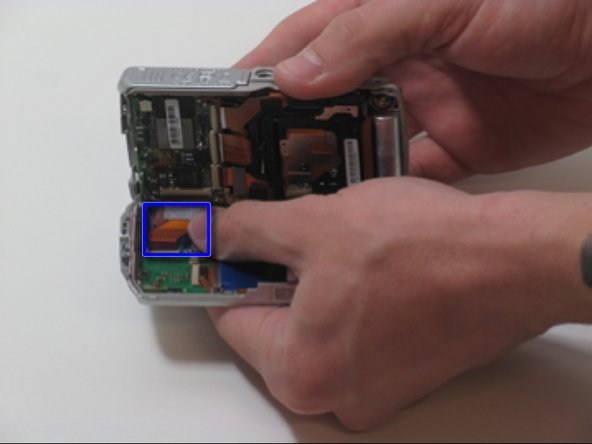




-
Remove the 4 screws on the inner face of the camera.
-
Circuit ribbon is attached at the top left of the camera. Be careful when separating the front and back of the camera.
-
Pull the camera apart into 2 separate pieces.
crwdns2944171:0crwdnd2944171:0crwdnd2944171:0crwdnd2944171:0crwdne2944171:0