crwdns2935425:01crwdne2935425:0
crwdns2931653:01crwdne2931653:0

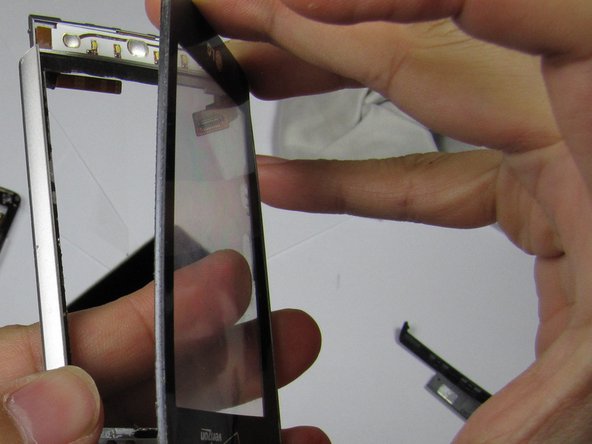
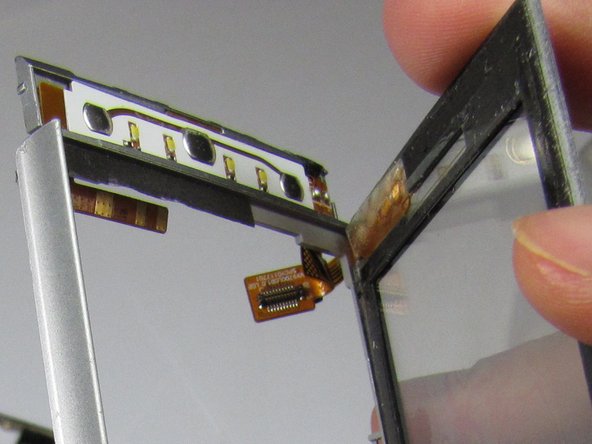



-
Using the opening tool, carefully pry the digitizer (the black-rimmed piece) away from the silver frame.
-
Remove the digitizer carefully without breaking the connector.
crwdns2944171:0crwdnd2944171:0crwdnd2944171:0crwdnd2944171:0crwdne2944171:0