crwdns2931529:0crwdnd2931529:0crwdnd2931529:0crwdnd2931529:02crwdnd2931529:0crwdne2931529:0
crwdns2935425:02crwdne2935425:0
crwdns2931653:02crwdne2931653:0

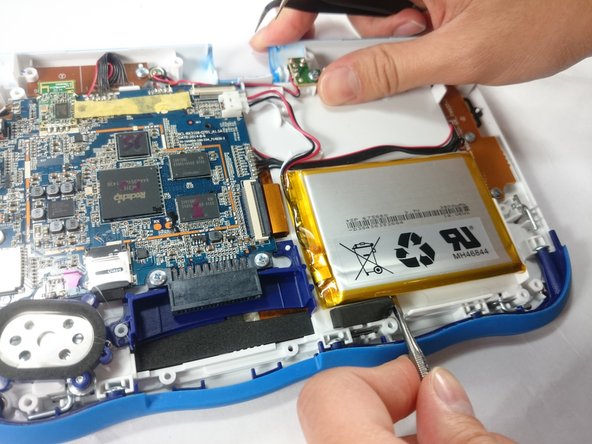




-
Remove the tape holding down the wires, and carefully pry the battery off of the base of the device.
| [* black] Remove the tape holding down the wires, and carefully pry the battery off of the base of the device. | |
| [* icon_note] Pry carefully to avoid damaging the battery. The battery may start to bend slightly, this is normal and not a cause for concern. | |
| - | [* icon_caution] It is best to use a plastic card or nylon spudger to remove the battery. Metal tools can puncture a battery, potentially causing a fire. |
| + | [* icon_caution] It is best to use a [product|IF145-101|plastic card] or nylon spudger to remove the battery. Metal tools can puncture a battery, potentially causing a fire. |
crwdns2944171:0crwdnd2944171:0crwdnd2944171:0crwdnd2944171:0crwdne2944171:0