crwdns2935425:02crwdne2935425:0
crwdns2931653:02crwdne2931653:0

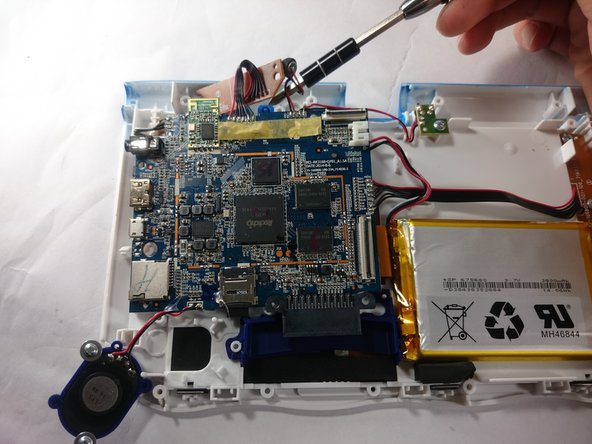
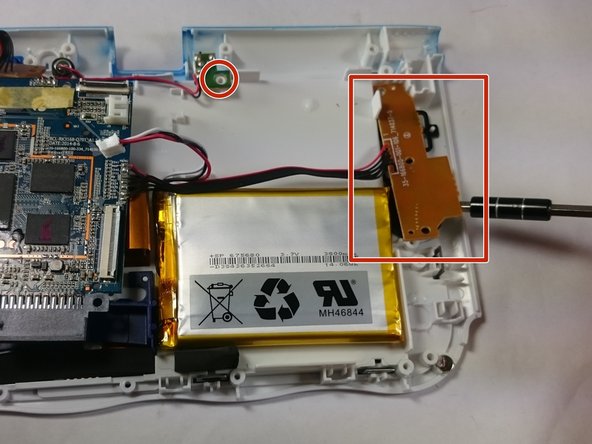



-
With all of the screws out, lift up the speaker, the two visible bronze plates, and the small green chip at the top.
crwdns2944171:0crwdnd2944171:0crwdnd2944171:0crwdnd2944171:0crwdne2944171:0