crwdns2935425:03crwdne2935425:0
crwdns2931653:03crwdne2931653:0

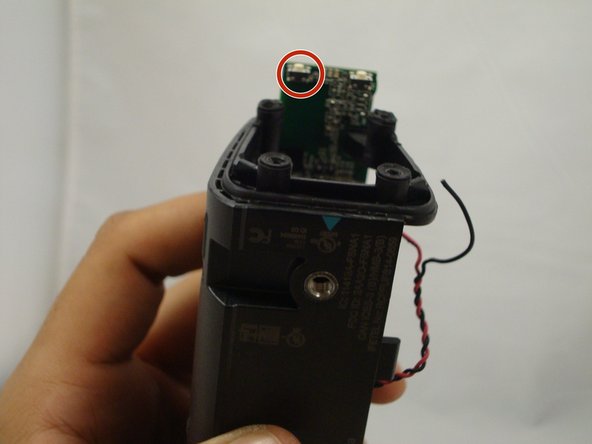


-
After pulling apart the side speaker and its casing, you will see both the power and Bluetooth buttons on the underside of the circuit board.
-
Desolder the power button and replace it on the motherboard.
crwdns2944171:0crwdnd2944171:0crwdnd2944171:0crwdnd2944171:0crwdne2944171:0