crwdns2931529:0crwdnd2931529:0crwdnd2931529:0crwdnd2931529:02crwdnd2931529:0crwdne2931529:0
crwdns2935425:06crwdne2935425:0
crwdns2931653:06crwdne2931653:0

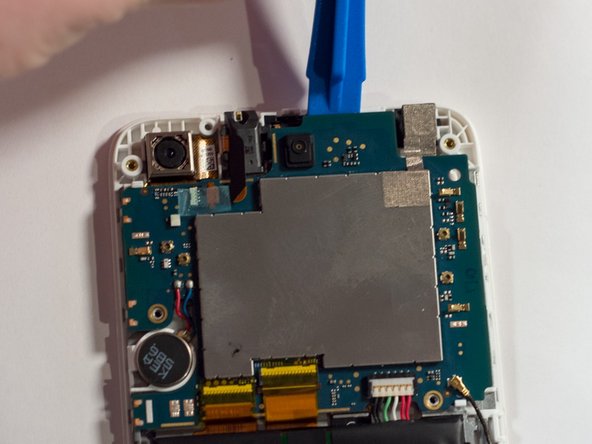


-
Note the location of the plastic clips.
-
Place the plastic opening tool along the top of the upper logic board. Apply even gentle pressure to remove the logic board from the rest of the device.
crwdns2944171:0crwdnd2944171:0crwdnd2944171:0crwdnd2944171:0crwdne2944171:0