crwdns2935425:03crwdne2935425:0
crwdns2931653:03crwdne2931653:0

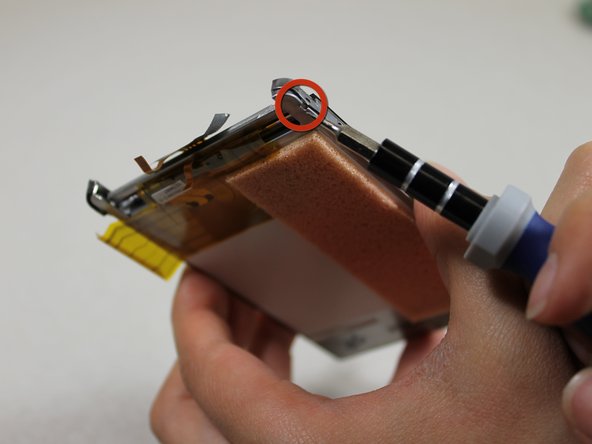
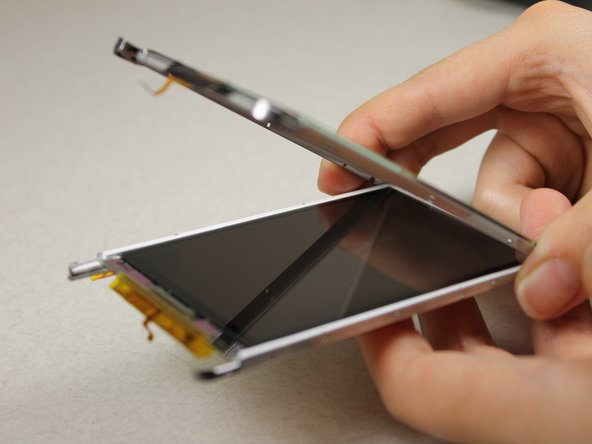



-
Use a Slot SL1.5 screwdriver to pry the touchscreen shell from the display component using the 4 slots around the entire component
crwdns2944171:0crwdnd2944171:0crwdnd2944171:0crwdnd2944171:0crwdne2944171:0