crwdns2935425:03crwdne2935425:0
crwdns2931653:03crwdne2931653:0


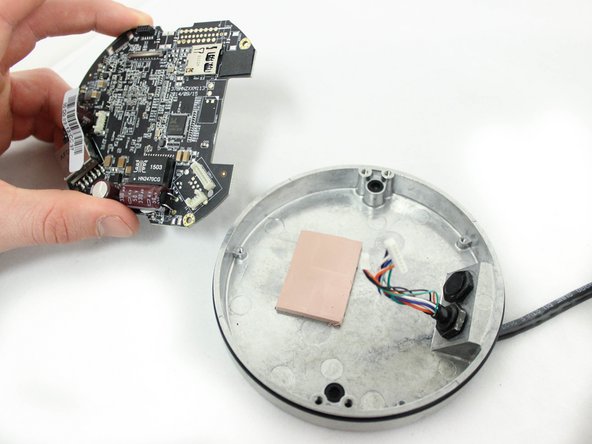



-
Using a nonmagnetic, PH000 Phillips Head screwdriver, remove the three 6mm screws that hold the motherboard to the metal base.
-
Set the motherboard aside on a non-static surface.
crwdns2944171:0crwdnd2944171:0crwdnd2944171:0crwdnd2944171:0crwdne2944171:0