crwdns2935425:05crwdne2935425:0
crwdns2931653:05crwdne2931653:0

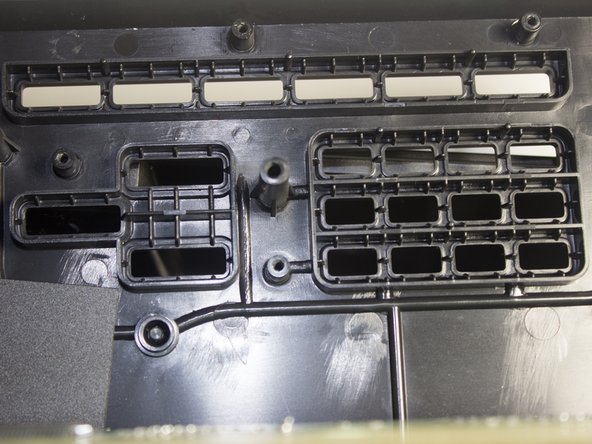


-
Under the panel are the buttons. Remove them by pulling from any corner with your fingers.
-
Remove all the buttons that need to be replaced.
crwdns2944171:0crwdnd2944171:0crwdnd2944171:0crwdnd2944171:0crwdne2944171:0