crwdns2935425:03crwdne2935425:0
crwdns2931653:03crwdne2931653:0

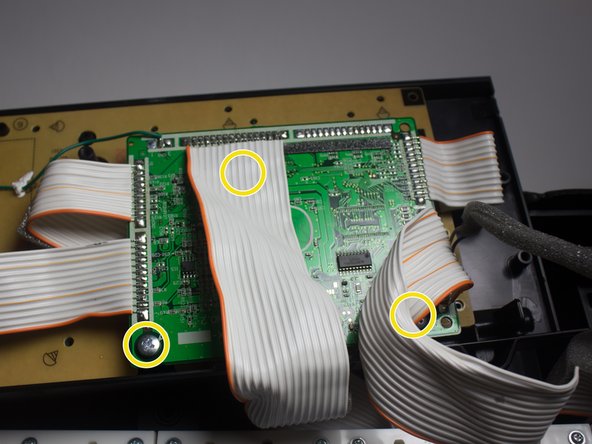
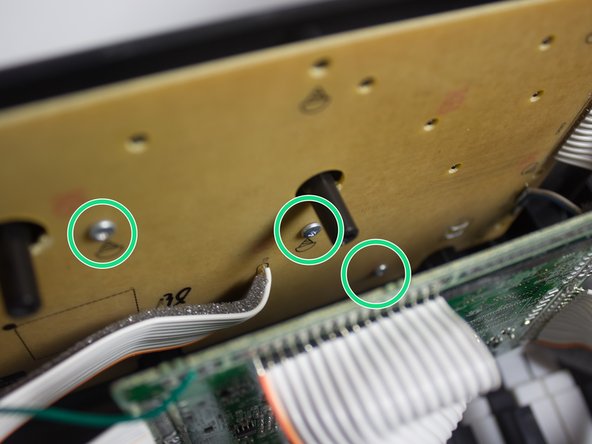



-
First, you will use a PH-1 bit to remove the 17 8mm screws circled in red.
-
Next, using the same PH-1 bit, you will remove the three 8mm screws hidden under the white wires, circled in orange.
-
Then, using a JIS-1 bit, we will remove three 7mm screws from the circuit board, circled in yellow.
-
After removing the circuit board, the last three screws are revealed, circled in green. You will use the PH-1 bit to remove these last screws.
crwdns2944171:0crwdnd2944171:0crwdnd2944171:0crwdnd2944171:0crwdne2944171:0