crwdns2935425:04crwdne2935425:0
crwdns2931653:04crwdne2931653:0

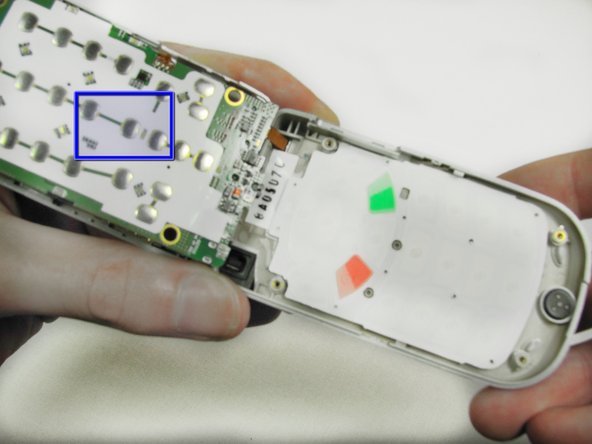


-
Fold the circuit board back like a book cover just as you did with the back plate.
-
Be careful of this connector which goes to the front of the phone.
-
The silver contacts on the bottom of the motherboard are what recognize key presses; if the phone isn't responding to key presses, you will need to replace the motherboard here.
crwdns2944171:0crwdnd2944171:0crwdnd2944171:0crwdnd2944171:0crwdne2944171:0