crwdns2935425:02crwdne2935425:0
crwdns2931653:02crwdne2931653:0

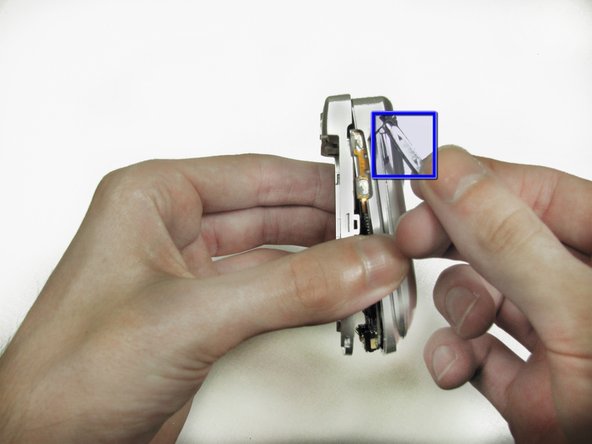
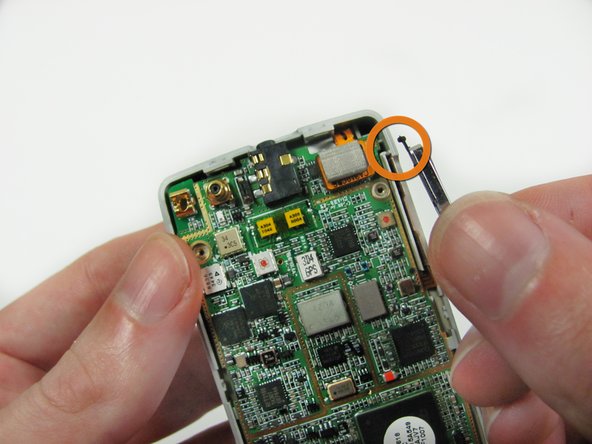



-
Use the wide plastic prying tool to open the back case.
-
To make this process easier, use the tool to push against this tab while gently pulling the back upward.
-
Repeat this process on the opposite side.
-
The volume button may fall out, but don't force it back in. Set it aside for reassembly.
-
When replacing the volume button, the rubber tab must be placed carefully into the space in the inner casing.
crwdns2944171:0crwdnd2944171:0crwdnd2944171:0crwdnd2944171:0crwdne2944171:0