crwdns2935425:01crwdne2935425:0
crwdns2931653:01crwdne2931653:0

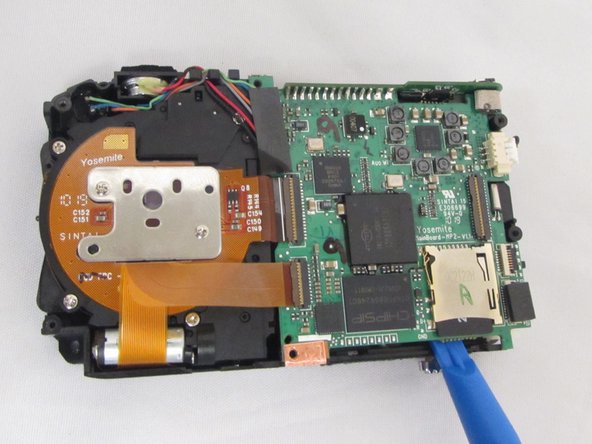
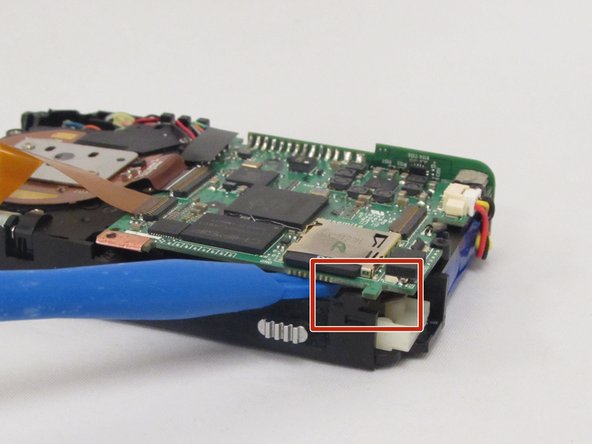



-
Locate the memory card slot in the bottom right corner of the camera.
-
Using a plastic opening tool, gently pry up on the edges of the bottom right corner of the control board.
-
Gently raise the lower right corner of the circuit board by prying upwards with an opening tool.
crwdns2944171:0crwdnd2944171:0crwdnd2944171:0crwdnd2944171:0crwdne2944171:0