crwdns2931527:0crwdnd2931527:0crwdnd2931527:0crwdnd2931527:0crwdne2931527:0
crwdns2935425:04crwdne2935425:0
crwdns2931653:04crwdne2931653:0

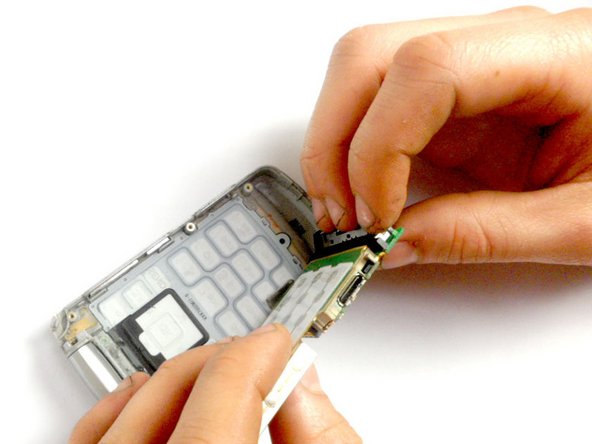
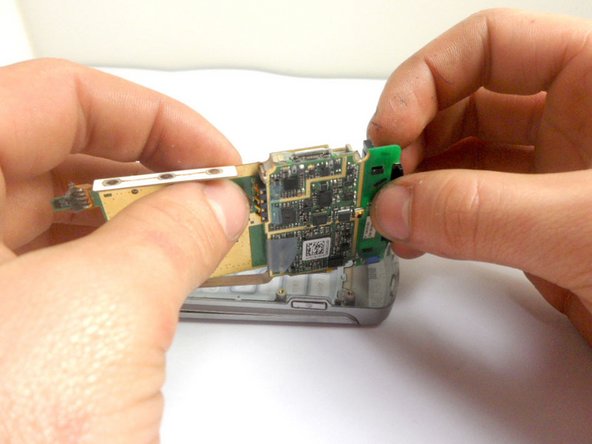



-
Hold the phone casing with one hand and the keypad assembly with the other.
-
Separate the phone casing from the keypad/motherboard.
| - | [* black] Holding the phone casing with one hand, and the key pad assembly with the other, separate the phone case from the keypad/logic board. |
|---|---|
| + | [* black] Hold the phone casing with one hand and the keypad assembly with the other. |
| + | [* black] Separate the phone casing from the keypad/motherboard. |
crwdns2944171:0crwdnd2944171:0crwdnd2944171:0crwdnd2944171:0crwdne2944171:0